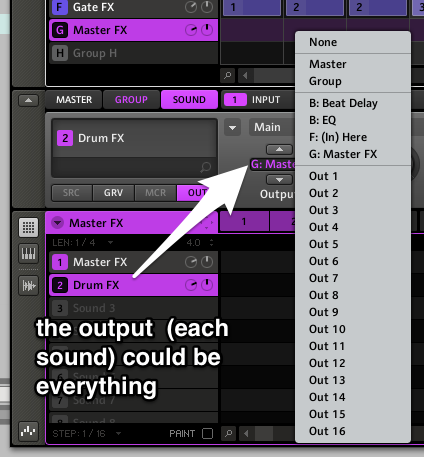After discussing NI Maschine’s output routing in my post NI Maschine’s (output) routing, we able to map Maschine’s output to different Ableton channels. Let’s see what’s our plan.
So, we will rout each Maschine group into a different Ableton channel. Unfortunately there is no automation for this step. You have to select each Maschine group output and choose a different output. I think, you shouldn’t use Out 1, because it’s something like Maschine’s Master channel, but I’m not sure.
When this is done for all groups, you can create new channels in Ableton Live. Each channel get its audio from NI Maschine’s (output) routing and one of its outputs. Don’t forget to choose Monitor in, otherwise you will hear nothing. I think, it’s a good idea to save this settings to a song, so you haven’t to do this in Ableton again. Where there is light, there is also shadow. I shall not hide that you have to map every group to different Maschine outputs for every of your existing projects.
That’s all for today. Best regards!
alexander